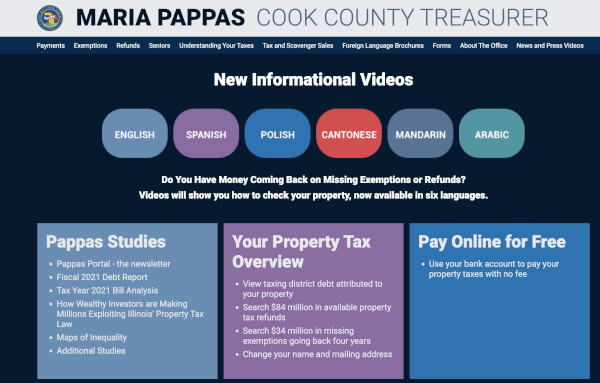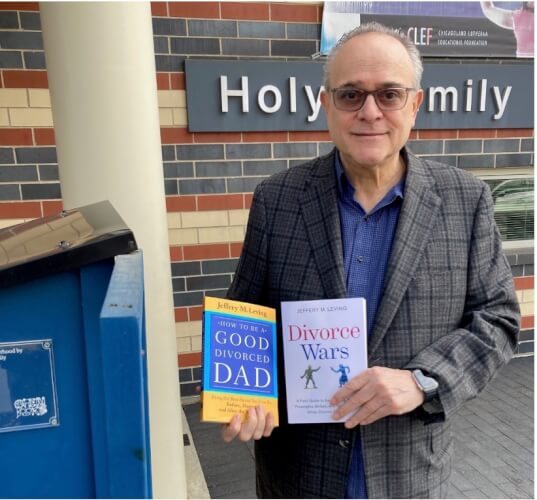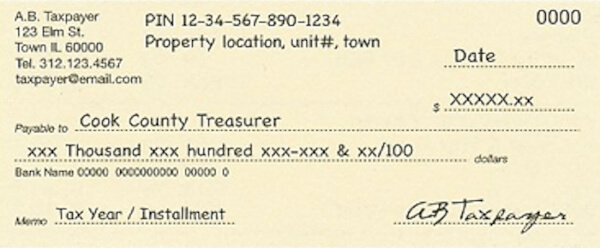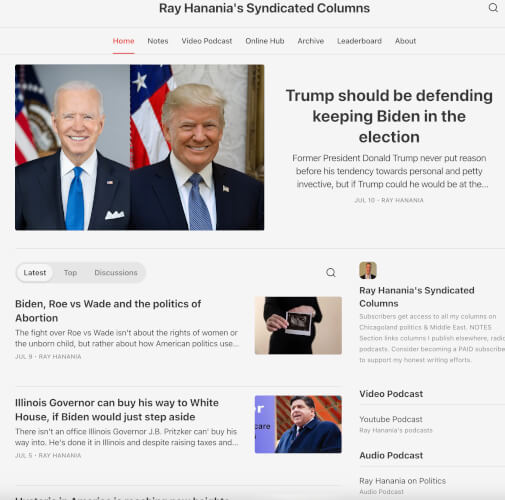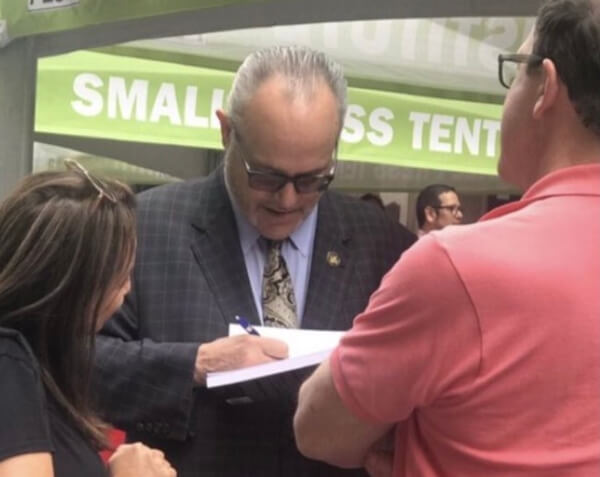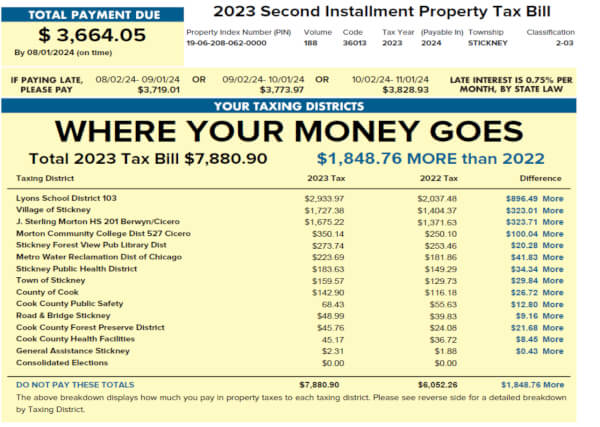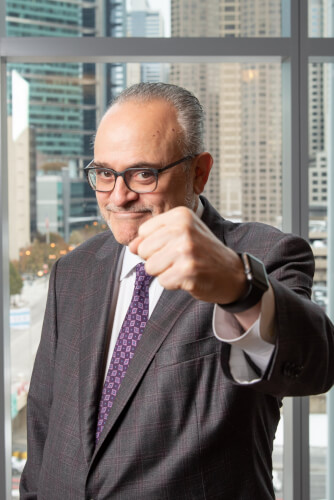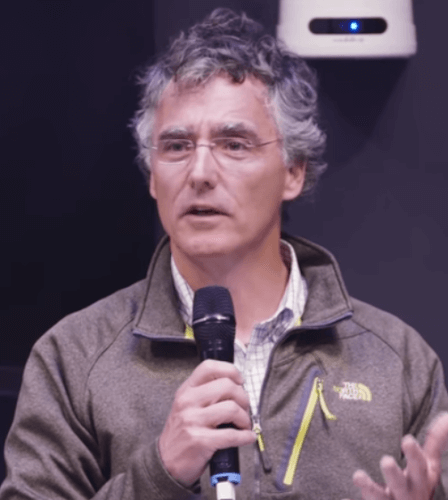Compression software for WordPress sites
How fast does your WordPress blog load? If it is too slow, it can discourage people from visiting your site. They won’t wait. But there are some plugins that can help that you should try and a few won’t take your bank account to the cleaners and are very affordable. Here are three I have tried that are among the industry’s best.
By Ray Hanania
One of the biggest problems facing WordPress operators is loading speed or slowness. If you have a personal blog with low traffic, maybe you don’t care that it can take up to 20 seconds for a WordPress blog to load up.
But, if you have or are striving for a high traffic site with lots of visitors, load speed is important. There are a lot of factors in load speed, but one of the biggest is the size of your images, photos and graphics.
You can check out which factors are impacting your WordPress site by visiting GTMetrix.com. It will assess load speed and detail what’s dragging and what’s not. Many aspects of loading are complicated, but there are a few you can handle yourself.
TinyPNG Logo for one of the best image optimization pluggins for WordPressYou can literally cut the load time in half simply by compressing, or reducing your photo images, using a plugging.
Here are my experiences with several.
There are a lot of plugins to compress images but these are three that I have used and I believe are the most popular.
They are:
Smush Image Compression and Optimization: “Compress and optimize (or optimise) image files, improve performance and boost your SEO rank using Smush WordPress image compression and optimization.”
EWWW Image Optimizer: “Speed up your website and improve your visitors’ experience by automatically compressing and resizing images”
TinyPNG: Compress JPEG & PNG images. Speed up your website. Optimize your JPEG and PNG images automatically with TinyPNG.
Smush is costly but you can try it for free “Smushing” or reducing up to 50 images at a time. If your WordPress blog has thousands of images, you can image how time consuming this can be.
But, I did try it. Unfortunately, it’s not great. I “Smushed” all of the thousands of images I have hitting the button every time it reached it’s 50 quota limit and it only took a few hours.
You can “bulk” Smush by paying them $50 a month but that really is outrageous. I honestly hate these pluggin developers who think that they should become millionaires off our WordPress writing backs selling a pluggin and forcing you to “lease” it each month.
It’s not worth it for the costs. But, it also didn’t do a very good job. It could be that they don’t fully compress images under the free 50-at-a-time option, hoping they can push you to subscribe at $50 a month to compress images.
When I tried GTMetrix, there was barely a difference in load speed.
I also tried EWWW and it went through and re-compressed all the images that Smush claimed to have compressed, saving more. But still, the change in load speed was minimal at GT Metrix. This also has a cost to use but it didn’t seem to work great.
Finally, I tried TinyPNG and honestly, this one has been the best. There is a cost but it is small. It seems fair.
You can compress or optimize 500 images a month before the costs kick in. That’s a lot of images. But, if you are compressing your entire library of images. I have 25,000 in one of my Google News indexed WordPress site. They give you the first 500 compressions free, and then you pay for the rest. The cost for 24,500 was only about $135.
TinyPNG automatically compresses a photo into several important sizes: Original image; Thumbnail; Medium; Medium_large; Large; and ,Post-thumbnail.
The TinyPNG compression cut my GTMetrix load speed in half, literally. Obviously, I have a few more things I have to do to improve the site, but compressing and optimizing the images is critical to every WordPress site.
Moving forward, I can compress 500 images a month and only pay a fraction of one penny for each image above that.
We go through a lot of images, many from Wikipedia. (SOVRN which used to be Zemanta, doesn’t work any ore and has been abandoned by the developers apparently to focus on making the big bucks selling other services. I’ll write my experiences using SOVRN in another Tech Post soon.)
You can also set TinyPNG to alert you when you reach a certain number of compressions each month. I set mine to 2,000. It would cost me about $15 to compress 1,500 images above the 500 per month that you get free.
It seems to work. Compression of images, using any of the pluggins, will take time. If you have alot of images, it could take a long time, about one hour per 200 images. But, it is worth it if load speed is important to your WordPress site.
I definitely would urge you to try TinyPNG, especially if spending money is important.
But you can check them out yourself. Just because I didn’t favor one doesn’t mean it’s not the right choice for you. I just dislike pluggins that pluggin an intravenous billing line into your wallet. Sell me the pluggin and leave me alone.
(These WordPress plugin reviews are offered as an alternative to the slow and difficult to use WordPress forums which are controlled and managed like a meeting of the peons at a Big Brother meeting. I’m on record criticizing WordPress Forums as useless promotions for WordPress products and their favored plugin developers. Instead of wasting time on WordPress forums, I’ll use and review plugins and share those results here.)